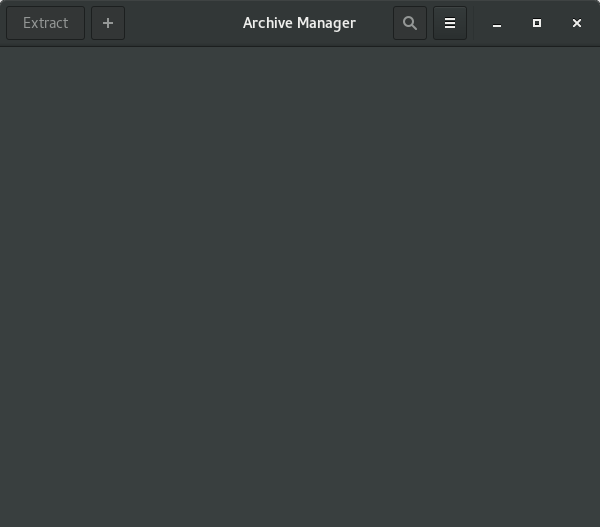01. All things I find online pertaining this, all say the same: UPDATE YOUR SYSTEM!!

$ sudo dnf upgrade
02. Java & git (optional)
$ sudo dnf install git icedtea-web java-openjdk -y
03. RPM Fusion repos
One of the most important thing one can and must do to every Fedora system!

$ sudo su -c 'dnf install https://download1.rpmfusion.org/free/fedora/rpmfusion-free-release-$(rpm -E %fedora).noarch.rpm https://download1.rpmfusion.org/nonfree/fedora/rpmfusion-nonfree-release-$(rpm -E %fedora).noarch.rpm'
And update
$ sudo dnf update
04. Multimedia
I’m using Videos these days, so VLC is highly optional in my case.I picked the only package I was missing and that I actually use.

$ sudo dnf install vlc -y
Music Player
$ sudo dnf install gnome-music

05. Internet stuff – p2p goodies and ftp support
$ sudo dnf install transmission filezilla
5.1 Geary email client

$ sudo dnf install geary
06. GIMP and it’s extras

$ sudo dnf install gimp gimp-data-extras
07. Extra suppport for compressing and decompressing files
$ sudo dnf install unace unrar p7zip p7zip-plugins -y
08. Gnome tweak tool
This will give you a little bit more control over your gnome desktop.

$ sudo dnf install gnome-tweak-tool -y
After all these commands, just reboot your machine and enjoy!

Cheers!